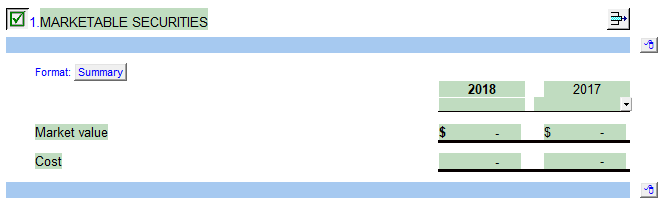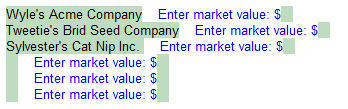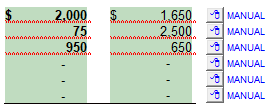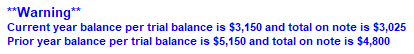Default
The default Marketable Securities note allows you to manually enter the Marketable Securities detail in the even you are not using the marketable security working paper(s).
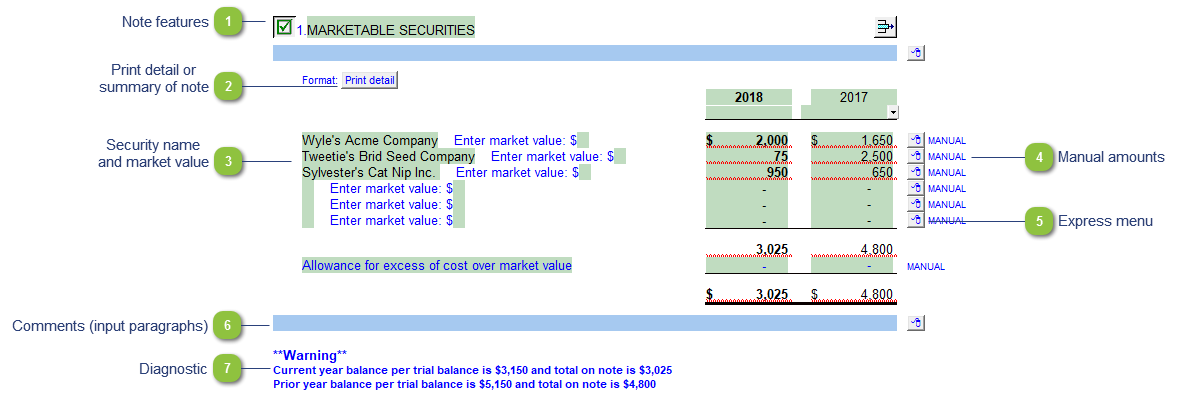
|
Each note has a series of common features. Refer to Common Note Features for more information on each feature.
|
|
Use the express menu to insert more manual lines, sort or delete existing line in the Marketable Securities table.
|
|
You can edit existing input paragraphs or insert more paragraphs using the express menu. Refer to Input Paragraphs for more information on inserting paragraphs.
|