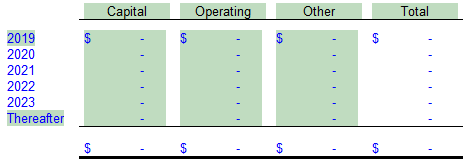Default
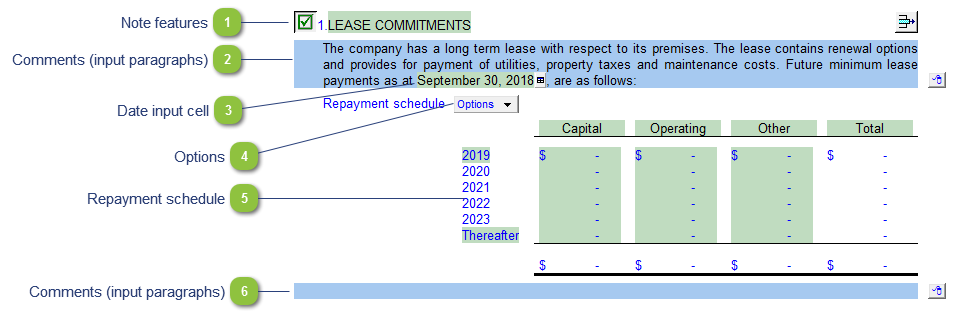
|
Each note has a series of common features. Refer to Common Note Features for more information on each feature.
|
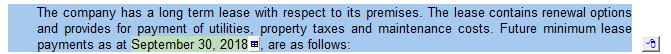 You can edit existing input paragraphs or insert more paragraphs using the express menu. Refer to Input Paragraphs for more information on inserting paragraphs.
|
Please see the following link for more information on the rest of the options.
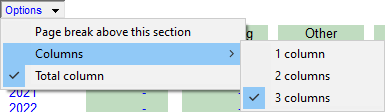 |
|
You can edit existing input paragraphs or insert more paragraphs using the express menu. Refer to Input Paragraphs for more information on inserting paragraphs.
|