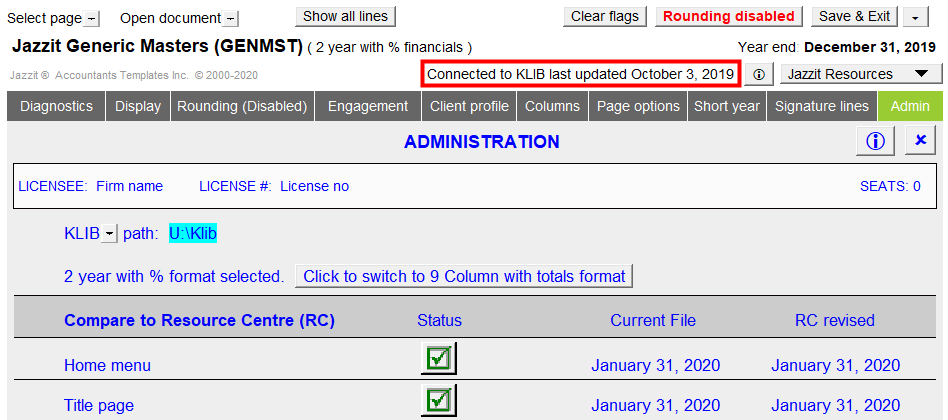Connecting Individual Files to the Resource Centre(s)
After installing the Jazzit Fundamentals order, the next step is to ensure that your Jazzit Master templates are connected to the Resource Centres.
If you did not install the files to the default location "C:\Program Files (x86)\Caseware\Data", you will have to connect the financial statements in each of the installed Caseware files to their respective Resource Centres.
-
The farming master file (FRMMST) should be connected to the farming Resource Centre (FRMLIB).
-
The Exmple, GENMST, FULMST and DivExp should be connected to the same Resource Centre (KLIB).
-
To connect the files to the respective Resource Centres, open the file in Caseware.
-
Move to and double-click on the Jazzit financial statements to open it.
-
A red Not connected to Resource Centre warning will display if the file is not connected to the Resource Centre. In the Home Menu go to Admin and double-click on the cell containing the current path setting.

-
Browse to the current location where the Jazzit Fundamentals files are installed and select the KLIB folder.

-
When connected, the Home Menu will indicate in the top, right corner that you are connected to the KLIB.