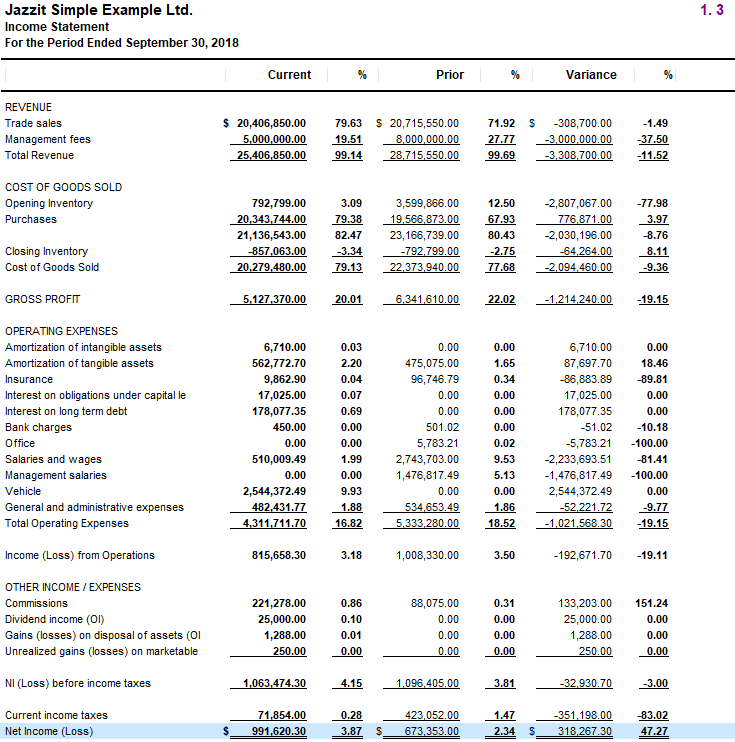Confirm Percent Information Is As Desired
-
Double-click on your draft Income Statement created.
-
Confirm that your percent information is as desired. If you wish to change the calculation of the base, return to your mapping structure (Document > Mapping) and adjust the calculation of map number 300.C by clicking on the “+” button in the calculation column of that map number.
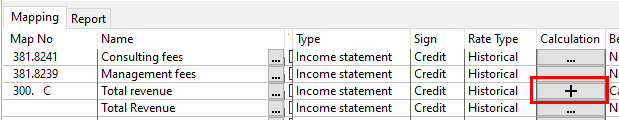
|
|
If you make these changes to the mapping structure within your master file (e.g. GENMST), the percent column will be available for any other Caseware file that has this mapping structure copied into it using Caseware’s Copy Components function.
|
Sample of draft Income Statement based on mapping with percent information