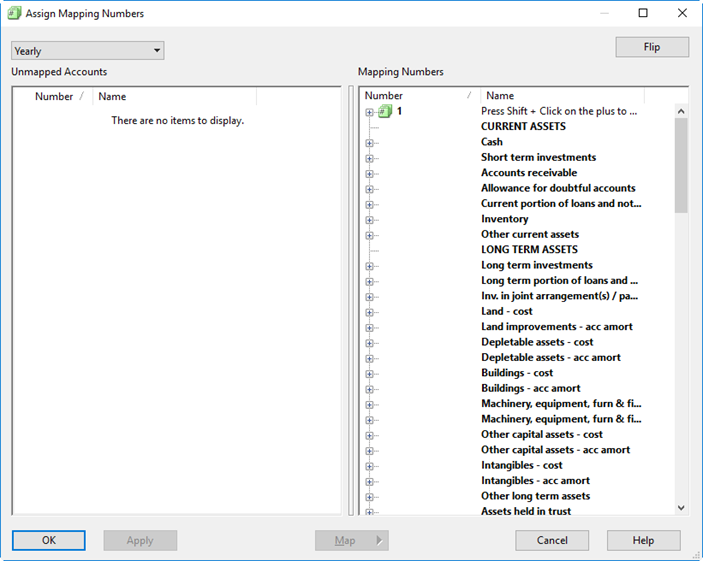Common rounding troubleshooting strategies
The Jazzit rounding function is intended to ‘plug’ small differences that result from rounding differences from calculations between Caseware and Jazzit. Differences larger than the firm set threshold (typically $50) need to be directly resolved before Jazzit’s rounding function can be enabled. We will go over basic rounding strategies preparers can use to solve those differences.
Compare Jazzit Balance sheet with Draft Balance sheet
Compare the Draft balance sheet with the Jazzit balance sheet to find discrepancies that may be causing the rounding issue.
In the balance sheet by map draft, ensure ending retained earnings in prior year matches up with beginning retained earnings in current year.
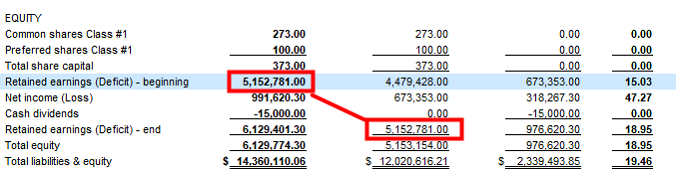
Ensure all accounts are mapped
In Caseware click on Account > Assign Mappings to check that all accounts have been mapped. All accounts should be mapped if there are no accounts on the left side of the Assign Mapping numbers window.