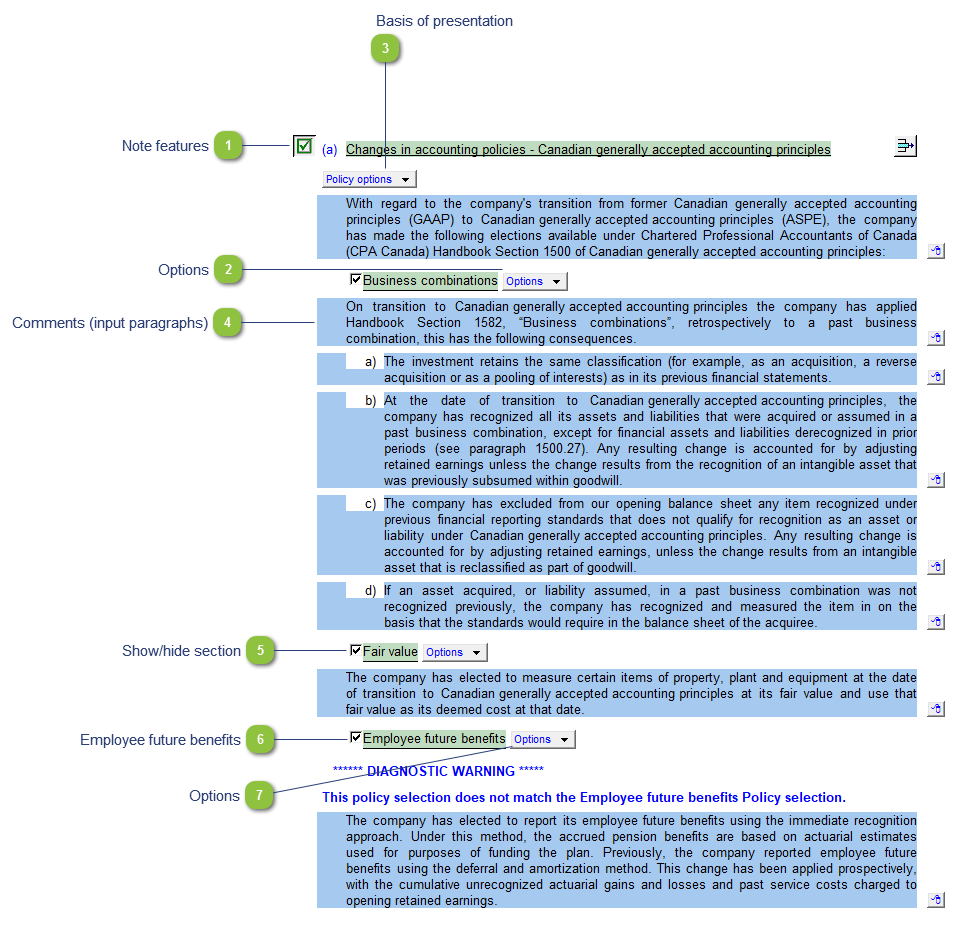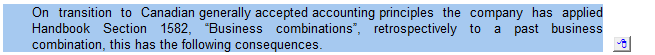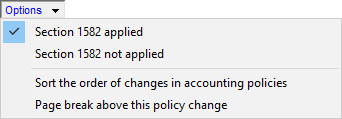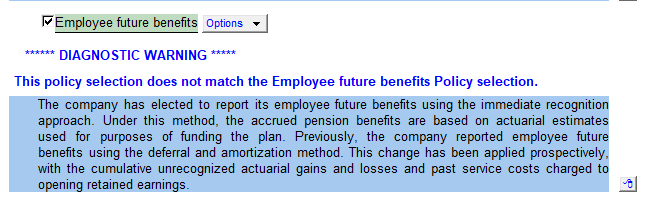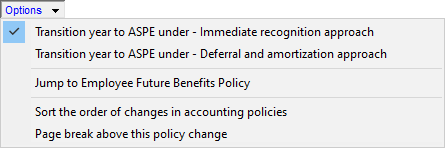Changes in accounting policies - ASPE/ASNPO
 Note features Each note has a series of common features. Refer to Common Note Features for more information on each feature. |
 Options -
Section 1582 applied (not applied): Toggle on/off toggle section 1582 and non-section 1582 versions of the note.
-
Sort the order of the changes in accounting policies: Sort the sections within the policy.
-
Page break above this policy change: Toggle page break above the section.
|
 Basis of presentation Use the popup menu to select the appropriate basis of presentation to be reported on. This will change the wording accordingly.
|
 Comments (input paragraphs) You can edit existing input paragraphs or insert more paragraphs using the express menu. Refer to Input Paragraphs for more information on inserting paragraphs. |
 Show/hide section Click on the checkbox next to each heading to show the applicable section(s). Uncheck the checkboxes to hide the section(s) not applicable.
|
 Employee future benefits If the selection in the Employee future benefits policy does not agree with the section in the Changes in accounting policy, a diagnostic will appear. Click on the Jump to Employee Future Benefits Policy button to verify the selection in the individual policy section. The diagnostic will disappear once the matching selection has been made.
|
 Options -
Transition year to ASPE under: Switch between approaches with respect to ASPE transition year.
-
Jump to Employee Future Benefits Policy: Jump to the policy (if it's in the FS).
-
Sort the order of the changes in accounting policies: Sort the sections within the policy.
-
Page break above this policy change: Toggle page break above the section.
|