Changed Value Flag
Changed value flags are those red squiggly lines that appear under numbers. These lines occur when a change is made to a value in the Jazzit financial statements.
To clear the changed value flags:
-
Right click on any individually flagged amount to see the option to clear the flag for only that field (uncheck Clear changed flag).
-
Click on the
 button in the freeze frame at the top of the Jazzit financial statements.
button in the freeze frame at the top of the Jazzit financial statements. -
Choose Document > Cell value flags > Clear all value flag changes in the CaseView ribbon to reset the changed flags in the Jazzit financial statements.
|
|
Remember you have the option to lock CaseView documents (Jazzit templates) in Caseware after a role has been signed off (for example the reviewer). In Caseware select Tools/Options/Roles and set the “Make read only after sign offs” option at the bottom of the dialog box as desired.
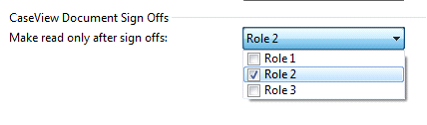 |