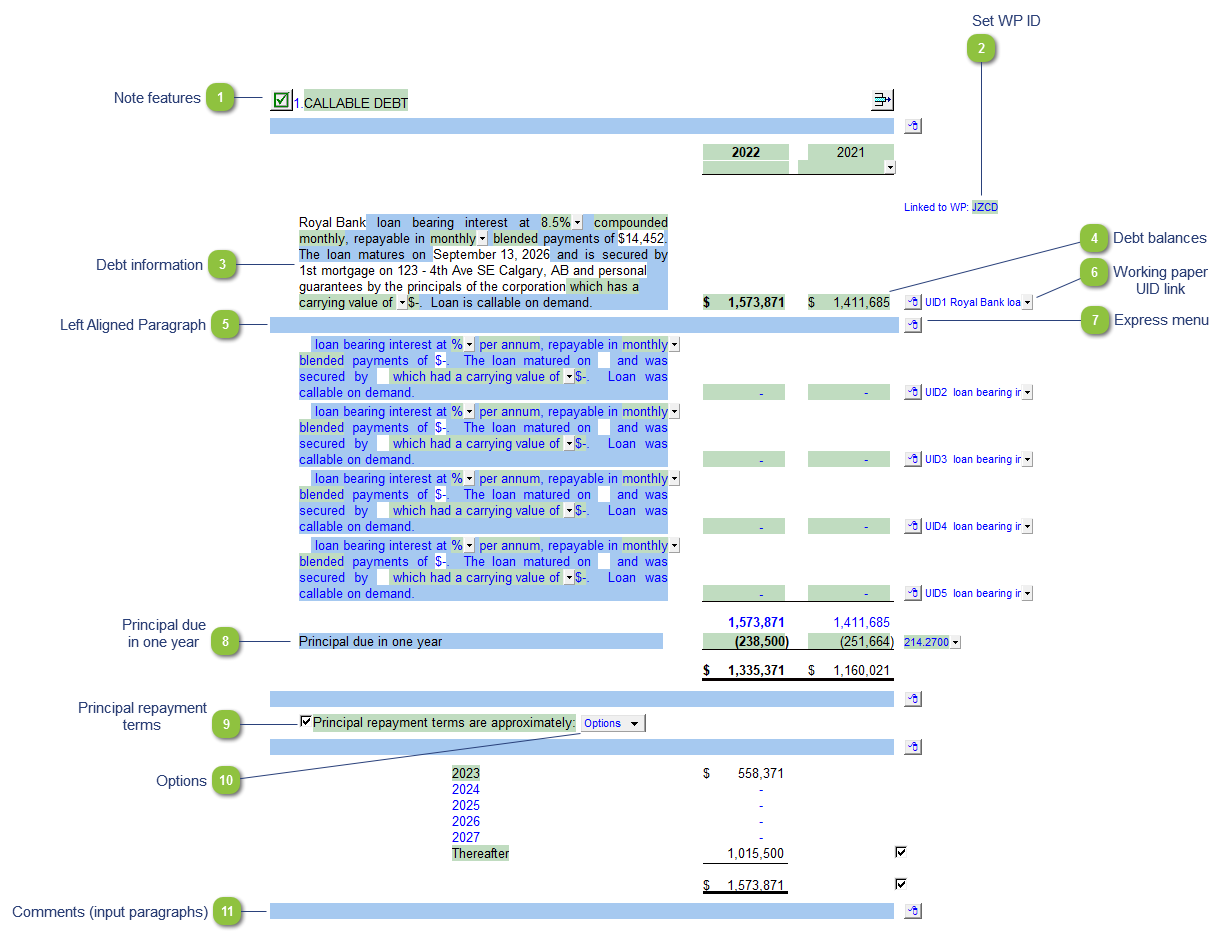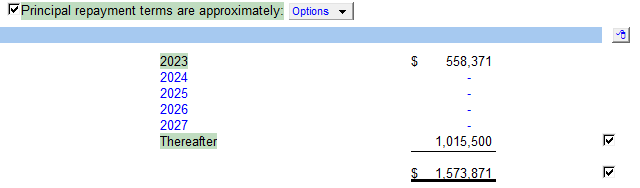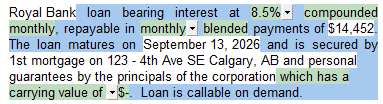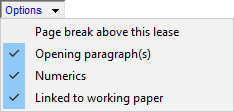Callable Debt - Linked to JI WP
The linked to JI WP option allows you to link balances from the working papers. The balances in the note will transfer to the line item on the Balance Sheet. For this note to work, you will need to have the working papers in your client file.
The following information flows from the working paper to the note:
-
-
-
-
-
-
-
-
Future years repayment (optional)
 Note features Each note has a series of common features. Refer to Common Note Features for more information on each feature. |
 Set WP ID The ID of the working paper the note is linked to.
|
 Debt information The debt details are transferred from the working paper to the note. Hover over each cell to see the tool tip information. Double-click on selected cells to jump to the working paper to make changes if required.
|
 Debt balances The balances are transferred from the working paper. Double-click on any of the balances to jump to the working paper.
|
 Left Aligned Paragraph The ability to insert a left aligned paragraph exists in the express menu. |
 Working paper UID link A UID number is assigned to each row in the working papers. Select the UID number that you want to link to from the popup menu.
|
 Express menu Right-click on the express menu to insert more linked and manual lines, insert subtotals, sort and delete current lines where the options are available. |
 Principal due in one year The principal due in one year is linked to the table through the map number. All the amounts are transferred from the working paper with the exception of the current portion. We cannot pull this number from the working paper as only the current year's amount is on that working paper (i.e. last year's current portion does not appear). While the current year's amount could move to the prior year in a roll forward, this does not help in the first year. This amount will be included in the balance transferred to the Balance Sheet.
|
 Principal repayment terms Click on the checkbox icon to show or hide the principal repayment terms section. The balances are transferred from the future repayments table in the working paper.
|
 Options -
Page break above this lease: Toggle Page break above the repayment section.
-
Opening Paragraphs: Toggle paragraph at the top of this section on/off.
-
Numerics: Toggle numerics in the repayment section on/off.
-
Linked to working paper: Have repayment schedule to link to the Callable debt working paper (JZCD) or make it manual entry.
|
 Comments (input paragraphs) You can edit existing input paragraphs or insert more paragraphs using the express menu ( ) ). Refer to Input Paragraphs for more information on inserting paragraphs. |