Basis of presentation policy
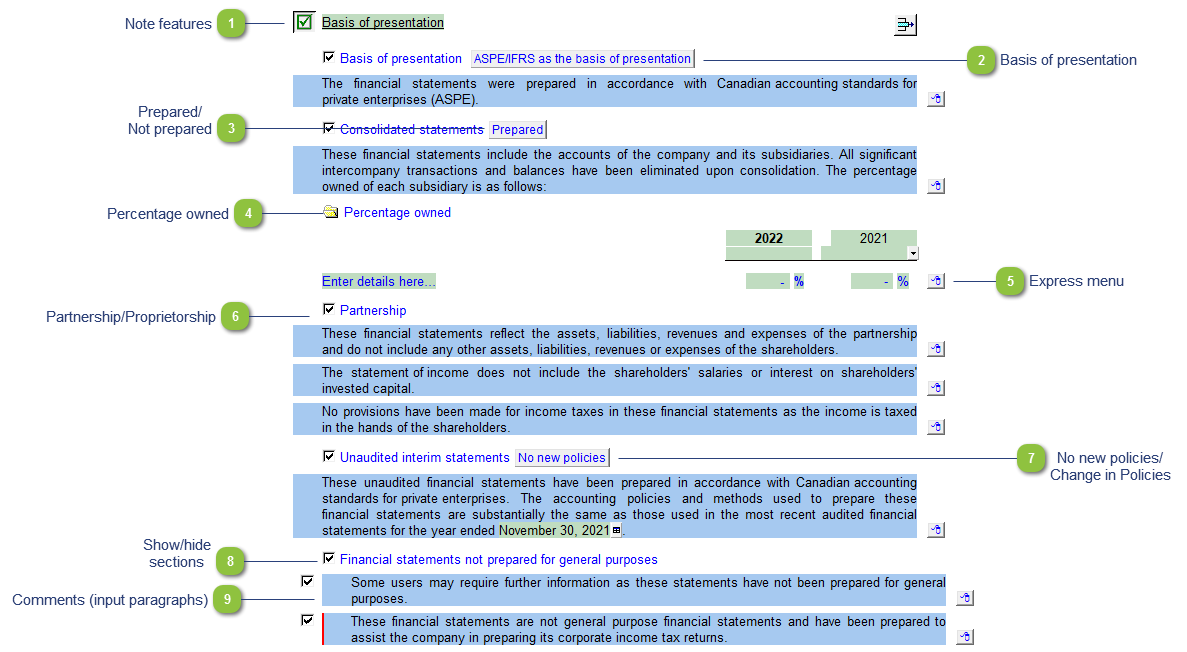
|
Each note has a series of common features. Refer to Common Note Features for more information on each feature.
|
 When selecting that consolidation statements have been prepared, the percentage owned table will appear. Manually enter the companies and subsidiaries and the % owned in the table. Right-click on the express menu to insert more rows. Click on the folder icon to hide the section.
|
|
Right-click on the Express menu to insert more linked and manual lines, insert subtotals, sort and delete current lines where the options are available.
|
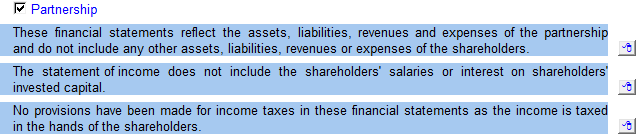 Wording changes based on the Structure setting in the Client Profile panel in the Home menu. Either Partnership wording or Proprietorship wording.
|
|
You can edit existing input paragraphs or insert more paragraphs using the express menu. Refer to Input Paragraphs for more information on inserting paragraphs.
|