BAK Files
When you choose to compress a file in Caseware under File > Save Compressed, you'll notice a check box asking whether to include BAK files.
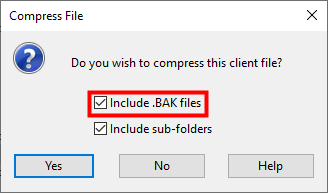
-
A BAK file is created automatically when a CaseView document is saved a second or subsequent time.
-
A BAK file is any CaseView document one save back. This can be extremely useful if, for some reason, there's a problem with the CaseView document (perhaps it is corrupt).
-
A BAK file is NOT a backup of your Caseware data. Including this BAK file in your compressed file does not mean you have backed up anything other than your CaseView documents.
|
|
If you are submitting compressed files to Jazzit support, please leave the Include .BAK files option unchecked.
|