Auto Save
Auto Save automatically saves your document in the background in case of a computer crash. In either Form Mode or Design Mode select Tools > Options > Auto Save to enable/disable the function or to modify the save intervals. Note that Auto Save is not the same as saving a document. You will still be prompted to save changes when you exit the document. If you answer NO to saving, the original document is maintained. Auto Save does not overwrite the original CVW file.
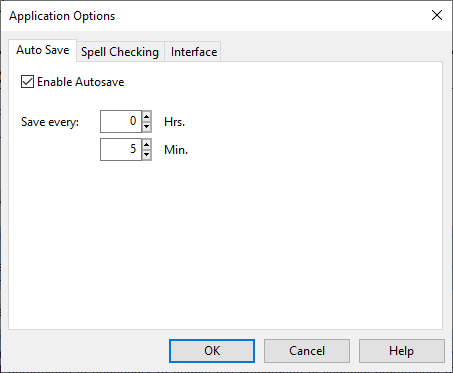
Auto Save creates a CV$ file in the client directory. For example the financial statement would be saved as [Clientname]FS.CV$ (where [Clientname] is the Caseware filename). This file is automatically deleted when you exit CaseView normally. If you crash before exiting, the file will be available when you load the document again from Caseware. You will be prompted to either return to the original document or resume from the Auto Save file.
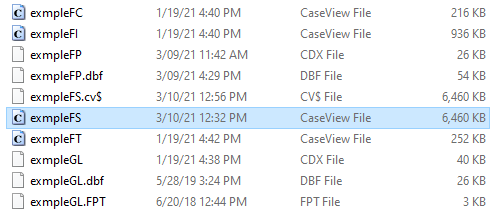
You may wish to increase the interval time (or switch off the function) to Auto Save if the save is slow on your system. Auto Save is a workstation setting.