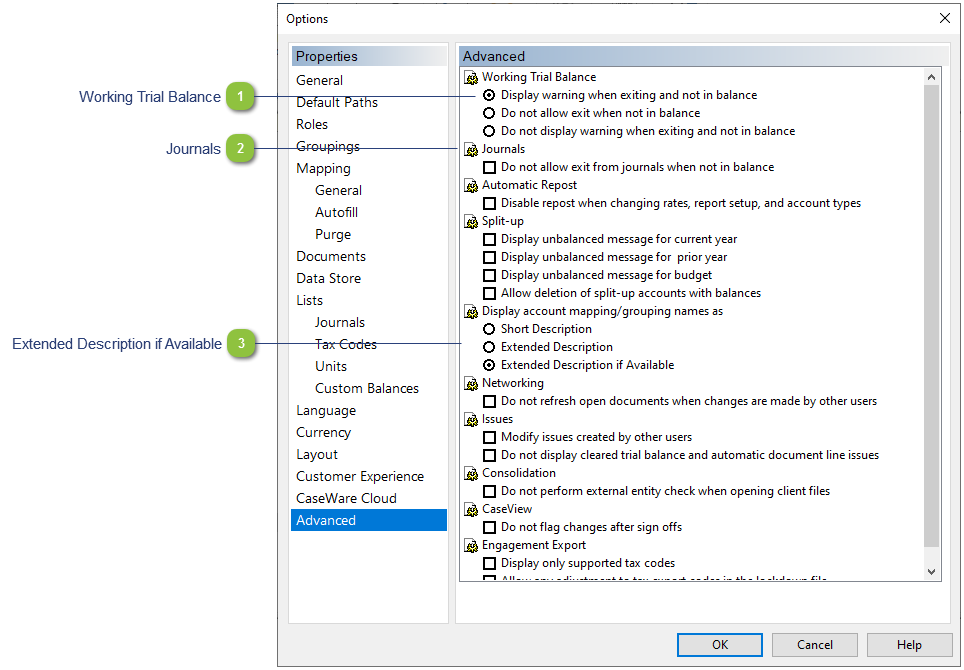Advanced (Client Specific)
 Working Trial Balance The default choice here is to Display warning when exiting and not in balance. Refer to the table below for further descriptions:
|
Working Trial Balance option
|
Description
|
|
Do not allow exit when not in balance
|
This option forces you to balance the trial balance in order to exit. Reviewers may find this a useful control if they are encountering out of balance trial balances.
|
|
Do not display warning when exiting and not in balance
|
This option is very useful for consolidations. Each entity within a consolidation is a separate trial balance. You may encounter a situation where the parent (main trial balance) is in balance, but the individual entities are out of balance by their income or loss if the entity is not a full trial balance but a separate Income Statement schedule, which transfers its net balance to the parent.
| |
 Journals Reviewers may find it useful to turn the Do not allow exit from journals when not in balance option on.
|
 Extended Description if Available Click to choose Extended Description if Available to display the short or long map descriptions in your Caseware draft financial statements (based on mapping).
|
|
|
Jazzit financial statement template does not use this setting. It shows the short map description unless an extended description is available.
|
|