Adding your personalized Letterhead to Score
If you do not have Jazzit Fundamentals
You have the ability to insert your firm letterhead into Score by modifying the JZBMHG.CVW (Score Letterhead) document in your Score Resource Centre (JZBM). Modifying this document requires intermediate CaseView knowledge. Jazzit will insert your personalized letterhead for a fee. Contact Jazzit sales (1.877.420.5930 or sales@jazzit.com) for further information.
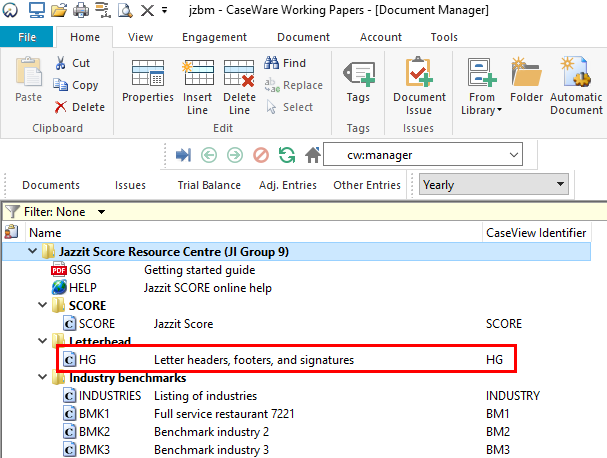
If you currently have Jazzit Fundamentals
You can use the customized letterhead you have for letters in your Jazzit Fundamentals package for Score. Customized letterhead includes letterhead text/graphics that print directly from CaseView or special spacing requirements necessary for use with pre-printed letterhead. If you are unsure, please refer to the customization letter included with your Jazzit Fundamentals package.
Copy the HG module from the Jazzit Fundamentals Resource Centre (KLIB) to the Score Resource Centre (JZBM) using Copy Components, then update the letterhead in your master template(s) and any client files with Score.
Copy HG module to the Score Resource Centre (JZBM)
-
In Caseware click File > Copy components
-
Select Copy Into This File
-
Select KLIB as your source - click on the File tab, click on browse and click on the klib.ac file. Click Next.
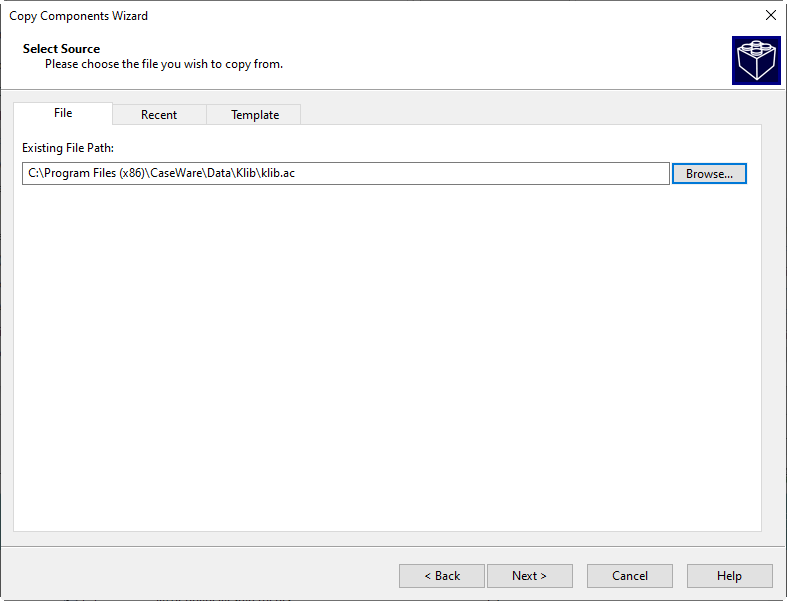
-
Click on the The following components radio button.
-
Check off the Documents item.
-
Check off the HG (Letter headers, footers and signatures).
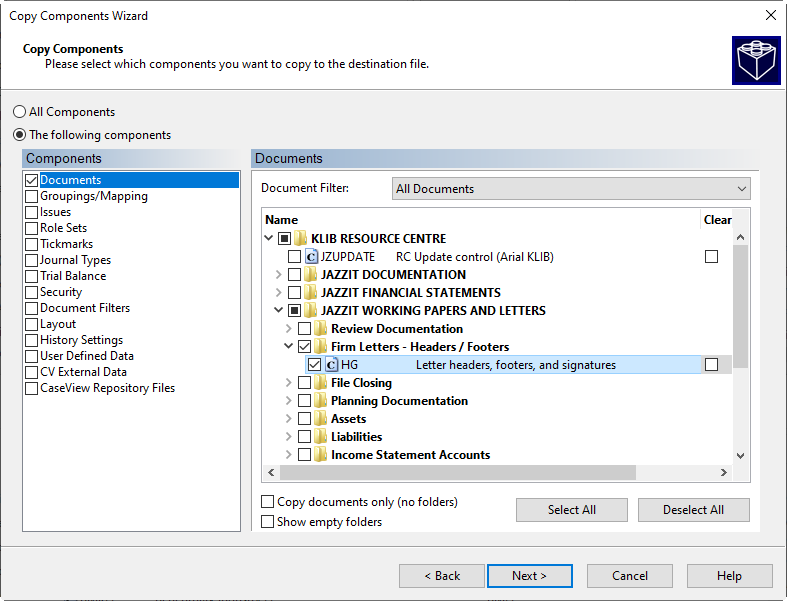
-
Click Next. You will be at Clearing Components. Click Next.
-
Click Finish
Once the file is copied into JZBM, you will need to update the headers and footers in your master templates (SMASTER) and any client file that has Score but not the customized letterhead.
Updating SCORE
-
Open your master template (Smaster) in Caseware
-
Open Score by double-clicking on the Jazzit Score CaseView document
-
Access the settings panel by clicking on the
 button.
button. 
-
If the button indicates the Score is Not connected to Resource Centre, you will need to set the Score Resource Centre. Click on the button entitled SCORE Resource Centre path, this will open a select folder window. Select the folder entitled JZBM.
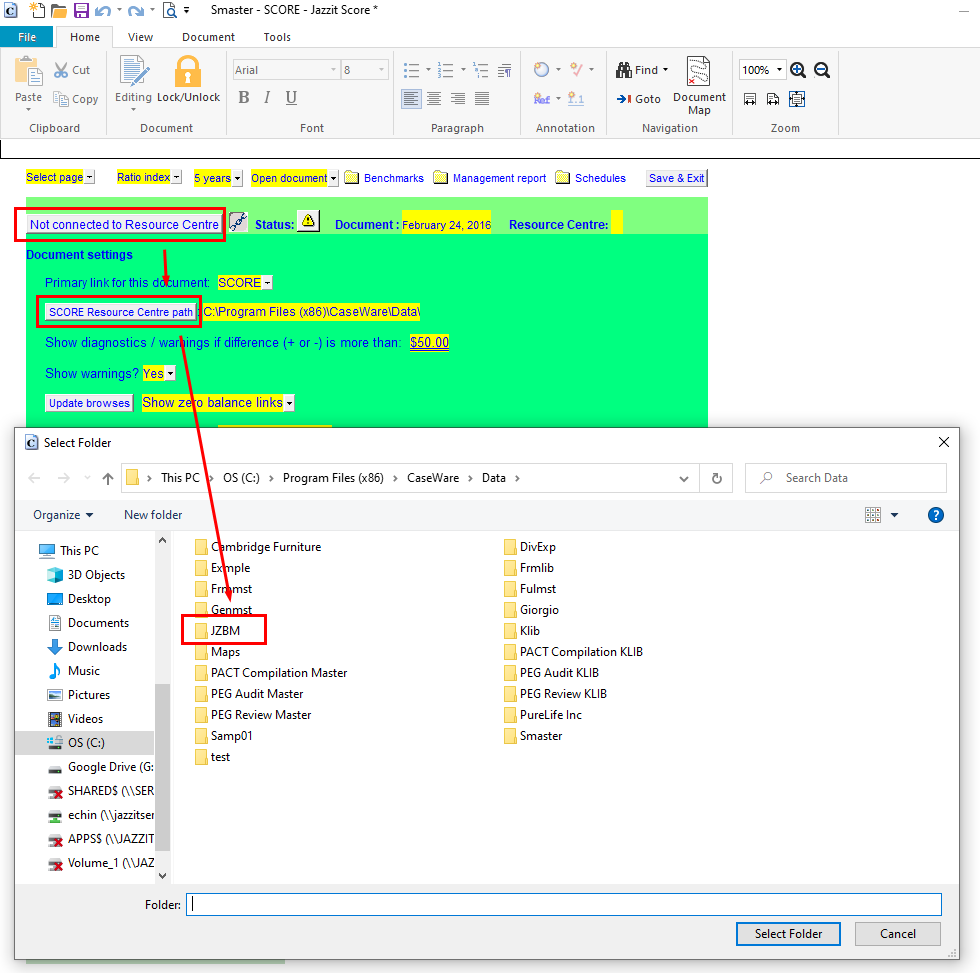
-
Click on the button entitled Reload from Resource Centre to update
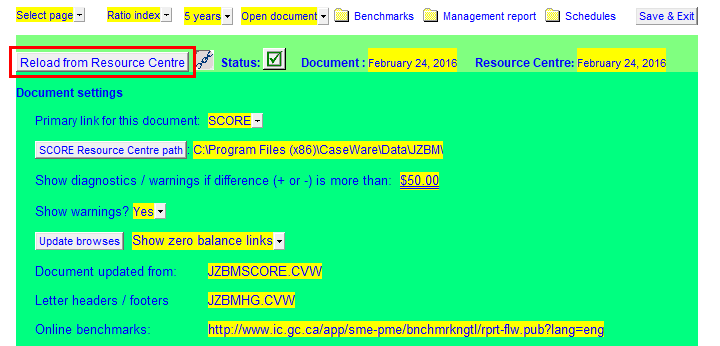
-
Once updated, use print preview to view the document headers and footers.
-
Save and close the CaseView