Add the Draft Income Statement to Your Document Manager
Add an automatic Caseware document to your Document Manager (Document > New > Automatic Document) with the following properties.
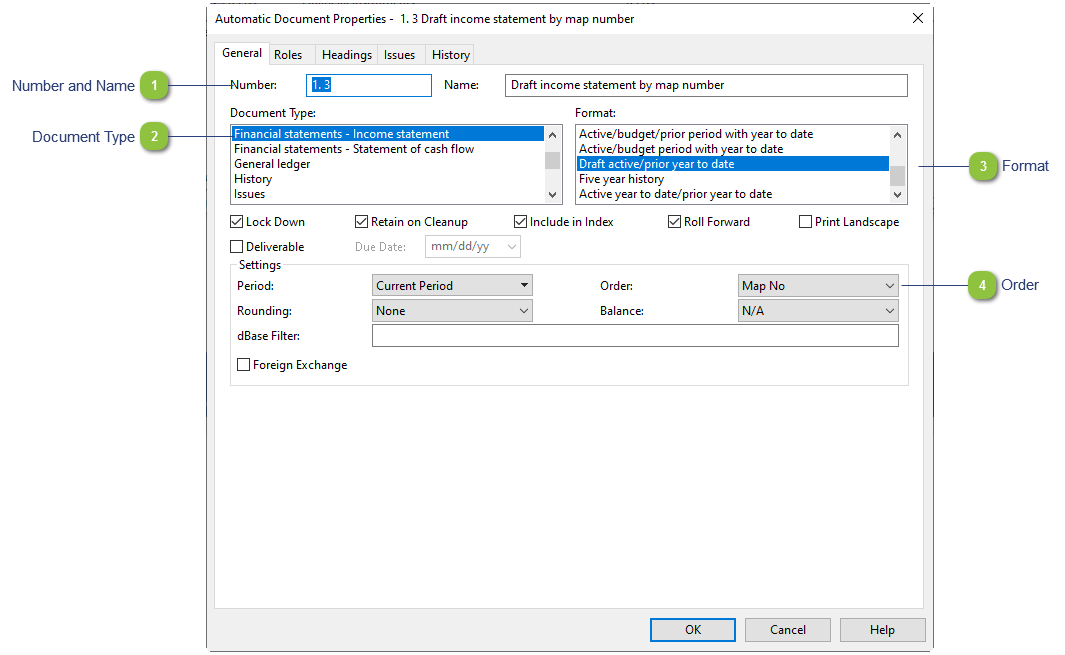
Add the Draft Income Statement to Your Document Manager Add an automatic Caseware document to your Document Manager (Document > New > Automatic Document) with the following properties.
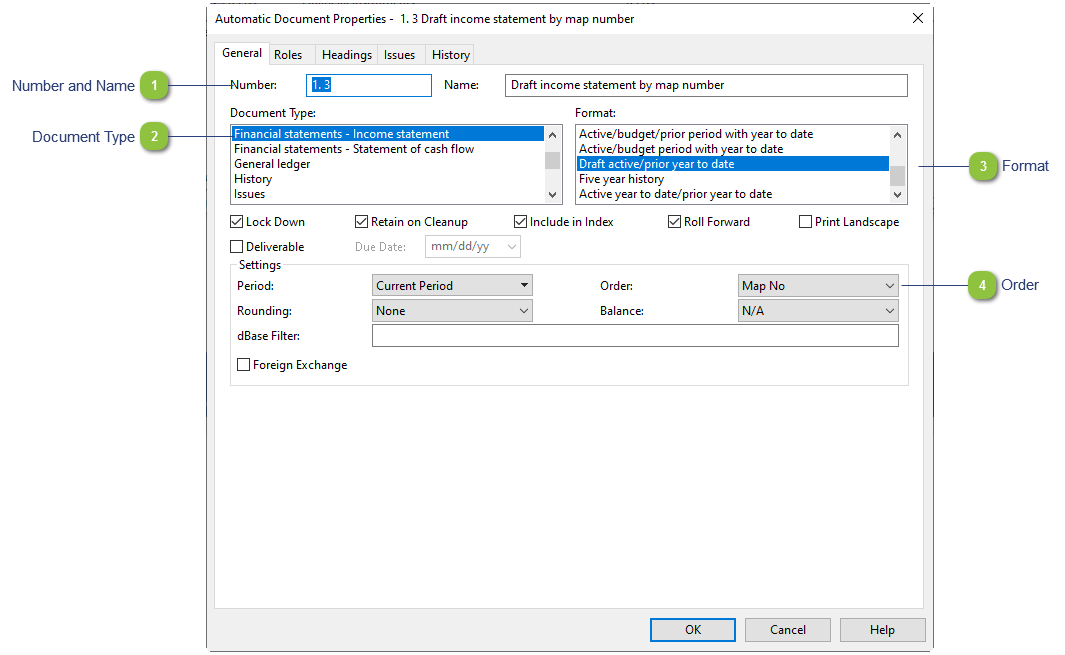 |