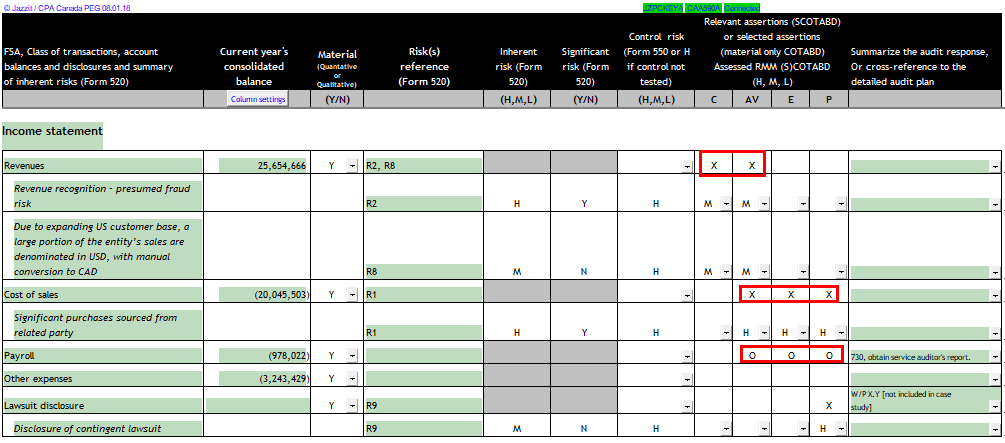520 To 590
Enter an RMM (assertion level) in Part B of checklist 520. In the R2 risk the SCOTABD is set to Revenues. This determines the F/S area in checklist 590 that this RMM is accessible. Customized SCOTABD can be typed in.
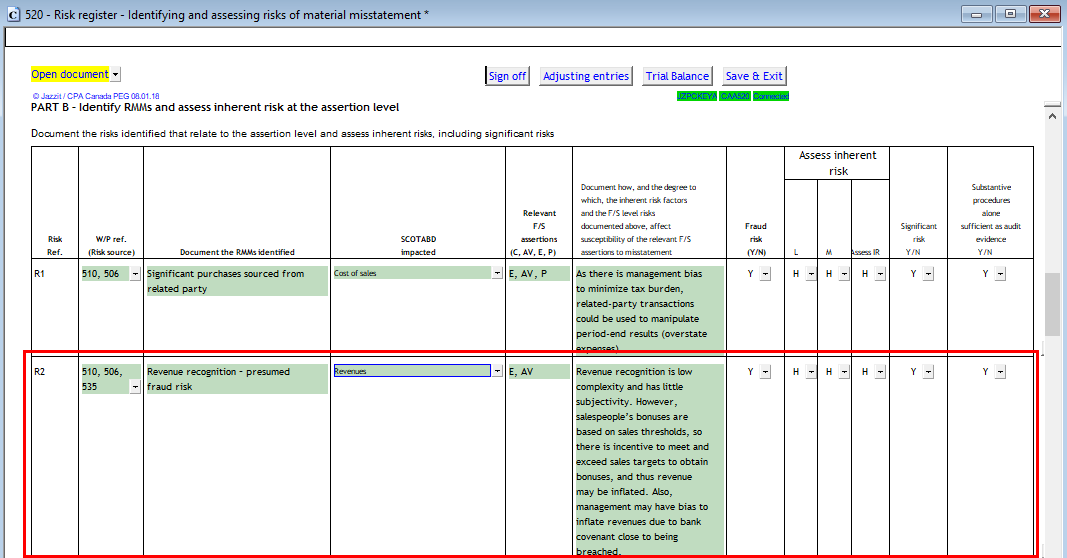
In checklist 590 scroll to the F/S area entitled Revenues under the Income Statement area. Right-click on the Revenues line to insert a risk under the Revenues F/S area.
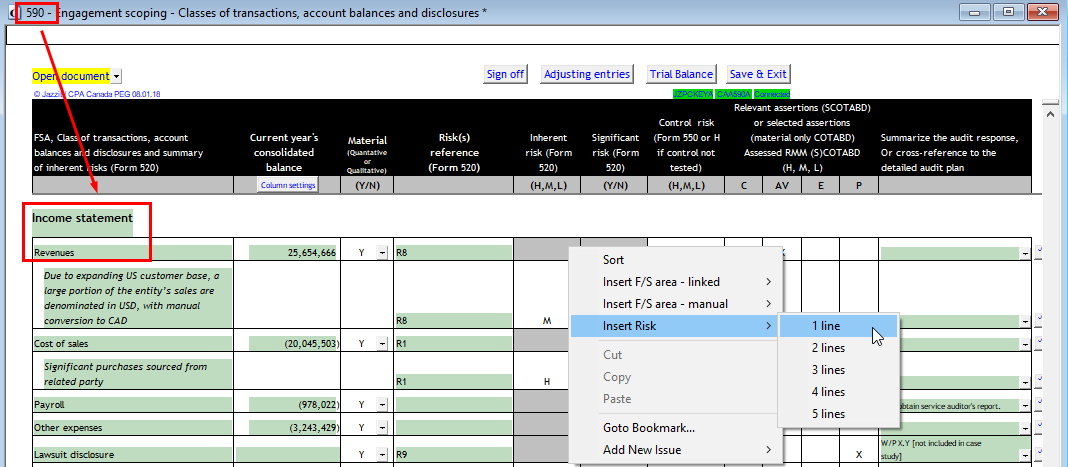
Right-click on the newly inserted risk and you will be presented with the Part B RMMs that affect Revenues as set under SCOTABD in 520. In this case it is only R2 and R8.
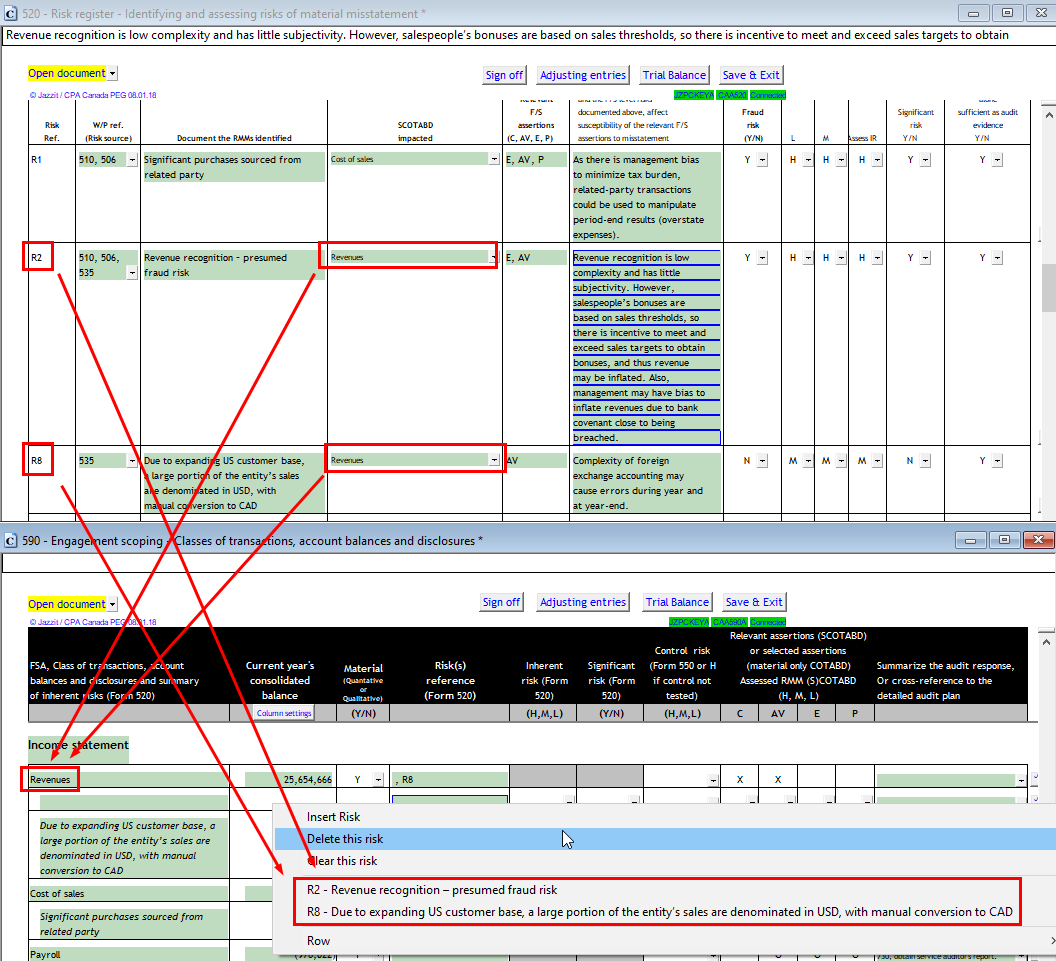
When the RMM is selected values will populate with values from checklist from 520
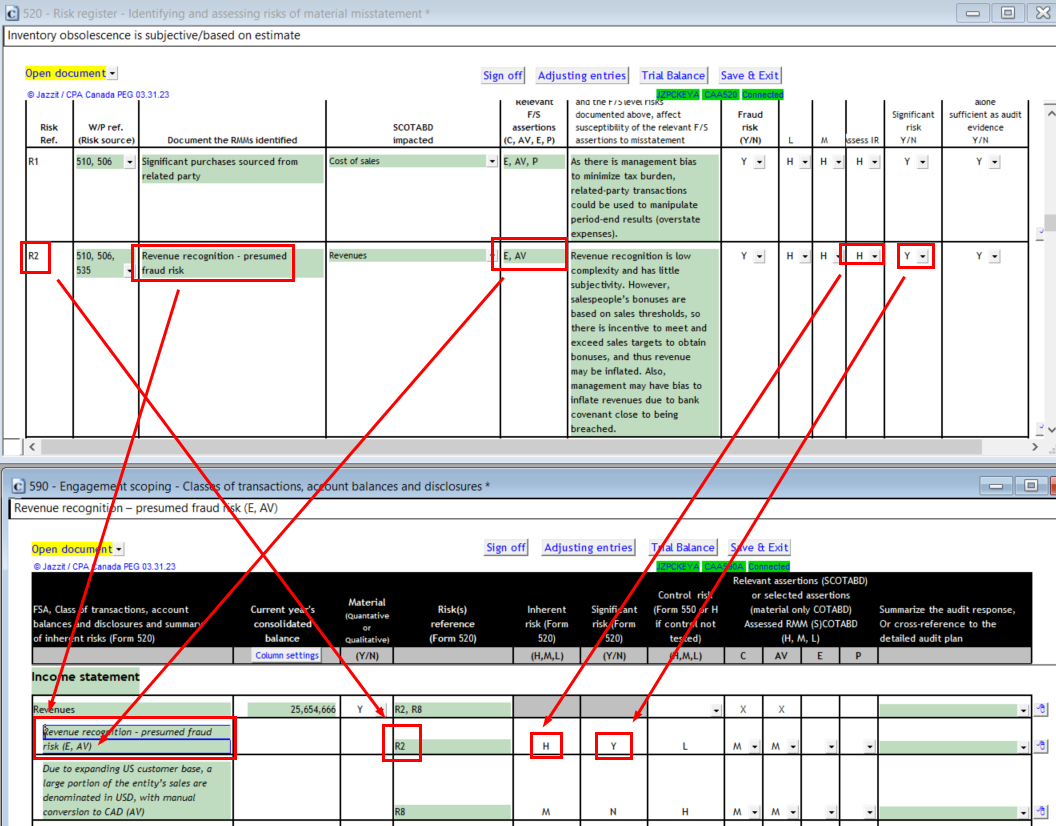
520 Features
"O"s will automatically populate for an F/S area where no risks are identified. This will automatically become "X"s when a RMM is associated with an F/S area. This applies to both RMMs linked from 520 and RMMs entered manually.