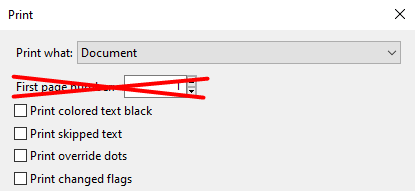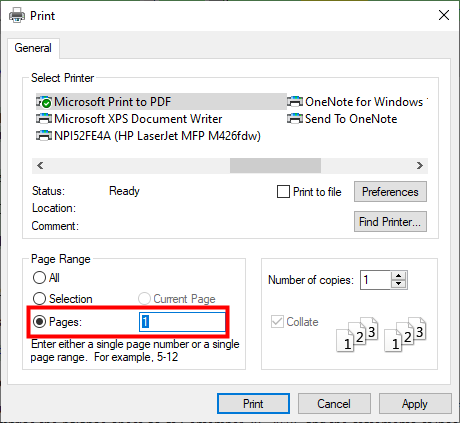Page Numbering
Under File > Print > Page setup in Form mode the first page number should always be 1. Check this setting if the numbering on your Jazzit financial statements is not starting at the number 1.
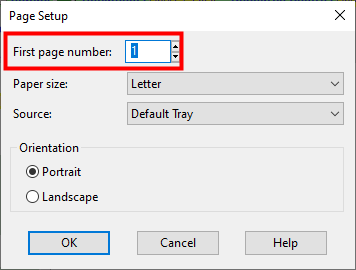
When staff wish to print only one page, make sure they do not change the First page number field in the print dialog box shown below (this is the page numbering not which page will print).