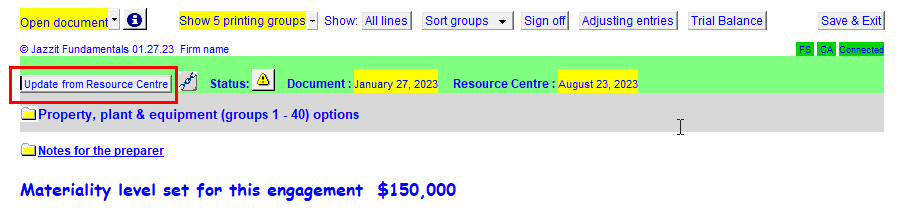Maintaining Extra Group lines
By default every group in the CA/CB working papers is 10 lines. If a group has more than 10 lines, you may get the following error message.
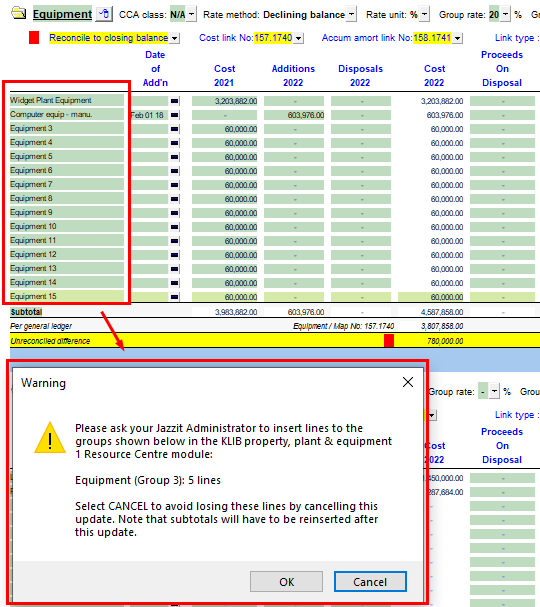
Group 3 in the CA module has 10 lines. We need to open the module and add those lines to group 3.
-
Open the Resource Centre (KLIB) using Caseware
-
Open the Property, Plant, and Equipment (CA) module in the Caseware document manager. Unlock the module using the administrator password.
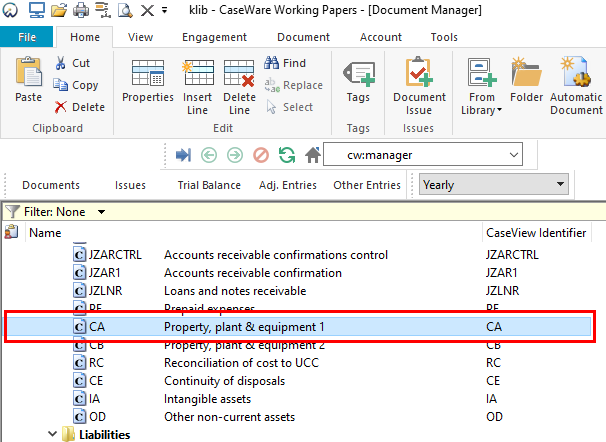
-
Click on the
 to open the working paper options. Under Global line insertion / deletion check off Group C (3) and then click on the button entitled Insert 20 lines into selected groups. The number of lines can be adjusted to be something other than 20 if desired.
to open the working paper options. Under Global line insertion / deletion check off Group C (3) and then click on the button entitled Insert 20 lines into selected groups. The number of lines can be adjusted to be something other than 20 if desired. 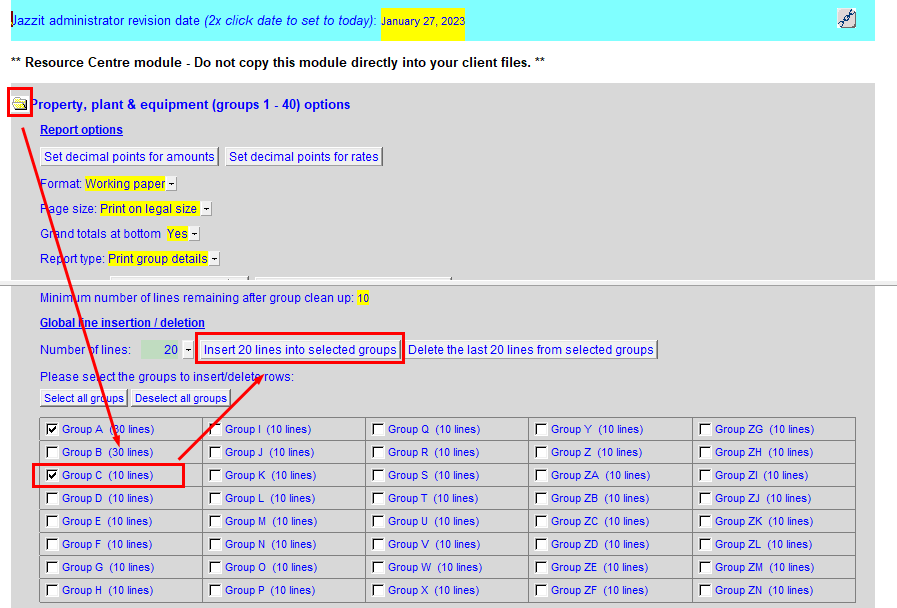
-
There are now 30 lines in Group C (3). Double-click on the administrator revision date. Save and close the CaseView.
-
Open the Caseware client file then open the Property, Plant and equipment working paper (CA) in the document manager. Update from Resource Centre. The working paper will update as normal.